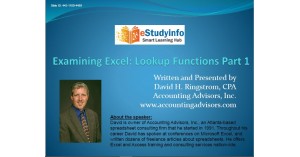Examining Excel: Intermediate Lookup Functions
- Author David H. Ringstrom
- Product Code: ESDB014
- Availability: In Stock
VLOOKUP, is the reference functions, in an excel. It can use for when you want to find things in a table or a range by row it helps you to find the data in an excel worksheet. It can be used as a worksheet function in Excel. As a worksheet function, the LOOKUP function can be entered as part of a formula in a cell of a worksheet. Excel for Office 365, for Excel 2007, Excel 2010, Excel 2013, Excel 2016, Excel 2019.
No matter, you are a Beginner or an Advanced user of Excel, you are sure to learn step by step quick course which goes through the most important lookup functions that are available in an Excel should be familiar with lookup functions. In this Video with presentation step by step quick course.
Our Author Excel expert David H. Ringstrom, CPA, teaches the several lookup functions, including VLOOKUP, HLOOKUP, SUMIF, CONCATENATION and IFERROR. These powerful Excel functions allow you to rapidly develop accurate spreadsheets and look up information, such as pay rates, item prices, and accounting results, versus manually linking to specific cells. The videos course is designed with presentation to anyone who want to learn lookup functions. (Video size: 60 Minutes with handouts of the presentations 20 pages).
Learning Objectives:
- Improving the integrity of spreadsheets with Excel’s VLOOKUP function.
- Exploring why VLOOKUP sometimes returns #N/A instead of a desired result.
- Learning what types of user actions can trigger #REF! errors.
- Implementing Data Validation to ensure users make choices that VLOOKUP will recognize as valid.
- Future-proofing VLOOKUP by using Excel’s Table feature versus referencing static ranges.
- Employing the SUMIF function to sum values related to multiple instances of criteria you specify.
- Understanding the importance of absolute references within many lookup functions.
- Understanding situations that cause Excel’s VLOOKUP function to return #REF! instead of a value.
- Making VLOOKUP look up data from the left by using the CHOOSE function.
- Learning about the MINIFS function available in certain versions of Excel 2016.
- Discovering how to use wildcards and multiple criteria within lookup formulas.
- Define how to improve spreadsheet integrity with Excel’s VLOOKUP function